Mining web archives and analysing logs is a powerful reconnaissance technique every Bug Bounty hunter should master.
Ever missed a six-figure bounty because a forgotten debug endpoint slipped through the cracks? Archive-based recon reveals the hidden treasures developers thought were buried forever. This passive approach generates zero ‘noise’ on the target’s systems, so you can scout vulnerabilities entirely undetected.
In this article, you’ll learn more about the value of archive-based recon, how to wield logs and snapshots, and a few handy commands and tools for uncovering intel that might reveal hidden security flaws.
What is web archive recon?
Web archive reconnaissance involves capturing and analysing historical snapshots and crawled data of a website to unearth information that is no longer visible on the live domain. Ethical hackers can then potentially leverage this info to find and exploit vulnerabilities that still exist on live systems.
This historical data can be gathered from public archives, such as Wayback Machine, CommonCrawl, Archive.today and URLScan, passively – so your traffic stays away from live servers.
The benefits of web archive recon
So passive recon reliably evades detection and invariably steers ethical hackers away from legal risks and grey areas.
The uninitiated might surmise that a technique that eschews live, up-to-date systems in favour of months’ or years’ old data would have dubious utility.
Such suppositions would be wrong.
Each archived screen capture freezes a moment in development time, preserving the so-called “nightmare leftovers”: debug panels, test APIs and credentials that developers forgot to remove.
These remnants often point directly to serious vulnerabilities, so their discovery cuts your reconnaissance time and puts you on a path to potentially high-severity and critical findings.
Web archive recon can reveal invaluable intel about:
- Deprecated endpoints: URLs or APIs disabled in production but still accessible, offering hidden attack surfaces
- Embedded secrets: Hardcoded tokens, credentials or configuration values in old JavaScript or config files
- Vanished interfaces: Admin panels, debug consoles or staging pages that still linger in archives despite having been removed by developers
- Internal documentation: Changelogs, README files and developer notes revealing logic or business workflows
Popular web archive recon tools
The following are the most popular web archive recon tools – and for good reason. They are user-friendly and effective at yielding actionable insights about your targets.
Wayback Machine and waymore
These tools automate large-scale retrieval of historical data, eliminating manual effort and enabling systematic analysis.
The Wayback Machine is an archive of snapshots that reveal how websites, and their attack surfaces, have evolved over time.
Waymore collects archived URLs and downloads historical responses from Wayback Machine, CommonCrawl, URLScan, VirusTotal and IntelligenceX.
Modes of operation:
- U → URLs only, for quick mapping of the archive footprint
- R → Full HTTP responses, for when content context matters
- B → Both, for a complete mirror
Some useful information about the capabilities of various API keys, which can be stored in ~/.config/waymore/config.yml:
- URLScan API key: Fetches full HTTP headers, screenshots and inline scripts
- VirusTotal API key: Tags URLs with malware or suspicious content verdicts
- IntelligenceX API key: Uncovers shadowed references or removed assets missed by standard archives
Example 1: List all archived URLs (mode U)
This command harvests every archived endpoint in order to build your attack surface list:
1waymore -i yeswehack.com -mode U -oU urls.txt
Example 2: Download pages and extract JS (mode R)
This command retrieves all JavaScript responses for deep offline analysis:
1waymore -i yeswehack.com -mode R --output-inline-js -ko "\.js$" -oR jsdump/*
Example 3: Collect archived URLs within a specific time frame (mode U + date filters)
The following command fetches only archived URLs captured between 1 January 2022 and 1 January 2023. Focusing on a specific development window, such commands can make otherwise lengthy results more manageable:
1waymore -i target.com -mode U \2-from 20220101000000 -to 202301010000003-oU urls_2022.txt
GetAllURLs (Gau)
Gau aggregates URL lists from multiple archives in seconds, eliminating manual merging. Pulling from Wayback Machine, CommonCrawl, AlienVault OTX and URLScan, it offers broad coverage. Users can filter results by extension, status code and subdomain. API keys can be stored in ~/.gau.toml. (eg AlienVault OTX, VirusTotal)
This command focuses on dynamic pages and scripts where secrets and logic hide: .php files may reveal backend logic, and .js files can expose hidden endpoints or tokens.
1gau --subs --o gau.txt yeswehack.com && cat gau.txt | grep -E '\.php$' | head -5 && cat gau.txt | grep -E '\.js$'
Deep-dive web archive recon techniques
Now you know the basics, here are some methods for digging deeper:
Parsing archived JavaScript with LinkFinder
LinkFinder extracts endpoints from offline JS files. For instance:
1python linkfinder.py -i 'jsdump/*' -o cli
LinkFinder is useful because endpoints often reveal hidden API routes.LinkFinder is useful because endpoints often reveal hidden API routes.
Analysing logs for forgotten endpoints with TruffleHog
Archived logs often conceal hidden API routes, panels or tokens. TruffleHog can scan those files and spit out any URLs or high-entropy strings directly to your console.
Here’s an example command:
1trufflehog filesystem /path/to/dir /path/to/file1.js /path/to/file2.js
Putting it all together: A concise recon workflow
- Comprehensive URL harvesting: Use waymore
-mode Ualong with gau-substo collect every path – including HTML, scripts, APIs and images. - Offline content analysis: Download archived responses (waymore
-mode R) and grep for patterns likeapiKey=to locate secrets. - Targeted validation: Test endpoints on the live site to see if they still expose data.
- Live infrastructure check: Use httpx to verify which assets are still active.
Expanding your toolkit: more passive recon techniques
- Certificate transparency logs: Use crt.sh or certspotter CLI to reveal new subdomains without touching the target
- Passive DNS databases: Query passivedns for historical DNS records to map past infrastructure
- Historical WHOIS data: Leverage the WhoisXML API to gather past registrant information and related domains
Best practices for mitigating web archive recon
- Purge development artefacts: Remove sensitive files, debug consoles and test APIs before deployment – thereby preventing archives from immortalising secrets
- Discourage archiving: Add
<meta name="robots" content="noarchive">and strict robots.txt rules to deter most crawlers - Secure your logs: Enforce authentication on log storage, rotate keys and sanitise entries to strip IPs, tokens or stack traces – thus minimising leakage
Conclusion
Mastering web archive and log-based reconnaissance gives you a unique window into a target’s forgotten past – unearthing endpoints, secrets and interfaces that live on in historical records.
Combine tools like waymore, gau and trufflehog with techniques such as LinkFinder parsing and methodical offline analysis and you can turn snapshots with nostalgic appeal into fuel for actionable attack paths. Following a structured workflow – harvesting every URL, analysing content offline, extracting hidden parameters and validating findings on live sites – can ensure you leave no stone unturned without running the risks entailed by implementing active recon techniques.
As for security teams, always remember to purge artefacts, steer crawlers away from sensitive sections and lock down your logs.
Whether you’re chasing your next bug or fortifying your own applications, archive-based recon is an indispensable recon method. Sometimes the past really does hold the key to your next high-impact finding in the present.
Happy hunting! 🤘
References & further reading
- The Wayback Machine from the Internet Archive
- waymore
- GetAllURLs (gau)
- LinkFinder
- TruffleHog