White-box penetration testing can be automated by various tools that simplify, speed up and improve the results of your search for vulnerabilities.
Unlike black-box pentests – the typical Bug Bounty scenario – a white-box pentest is of course performed when hunters have access to the target application’s source code. White-box pentesting therefore needs an integrated development environment (IDE), a debugger, a fuzzer and a static application security testing (SAST) utility to track the workflow of how code is processed and to discover patterns in the code. Fuzzers are particularly indispensable since they can run locally on the hacker’s system without having to deal with network latency or rate-limits.
In this article, we have outlined what are arguably the most useful tools in each of these categories, as well as an effective tool for finding relevant documentation.
Even as Bug Bounty scopes, open source targets are obviously, by definition, white-box hunting opportunities. Why not consider unleashing the tools below on our open source Bug Bounty targets – with max €10k rewards on offer on our Sovereign Tech Fund programs (Log4j, ntpd-rs, GNOME, systemd, OpenPGP.js, Sequoia PGP and CycloneDX Rust Cargo), as well as up to €8k bounties for PowerDNS, OX App Suite and Dovecot from Open-Xchange.
Best integrated development environment (IDE): Visual Studio Code (VS Code)
An IDE allows you to easily navigate through the source code of the application you’re trying to hack. Visual Studio Code, or VS Code,should be your primary tool when white-box penetration testing.
The most popular IDE, VS Code offers wide support for community extensions, multiple integrated development features, and seamless support for various programming languages and tools. VS Code has built-in debugging support for several languages and can be extended to support other languages.
Strong support for git, the most popular distributed version control system, is another big plus, since it allows you to track changes and read commit details inside VS Code itself. This makes it easier to discover potential vulnerabilities in the application.
Best for debugging: VS Code debugger
Usually available as an extension within your IDE, a debugger allows you to track code in real time, and gives a detailed overview of the code workflow and potential issues depending on where you set your breakpoints.
Debugging is a core function of VS Code. Features like breakpoints, call stacks, variable inspection and watch expressions enable you to perform advanced debugging and uncover potential security flaws. The debugger is easy to setup and is configured with a JSON file. A wide range of programming languages are supported.
- RELATED White-box penetration testing with Xdebug: Debugging for PHP vulnerabilities
- RELATED White-box penetration testing: Debugging for Python vulnerabilities
Best SAST tool: SonarQube
Static Application Security Testing (SAST) is a method of identifying security vulnerabilities within the source code, bytecode or binary code of applications without actually executing them. This technique is extremely useful since it allows the tester to scan source code in depth and unearth vulnerable code patterns across the entire application.
Particularly advanced scanners can track how variables in the source code are being handled and moved among different functions – helping testers identify vulnerabilities in more complex workflows. SonarQube, developed by SonarSource, falls into this category. It is a hugely popular open-source application that performs static code analysis to detect a wide range of potential vulnerabilities.
SonarQube offers an intuitive web interface in which you can easily track source code and scan results. This enables you to readily analyse possible vulnerabilities in the source code and, later, setup a debugger to debug the code snippet within your IDE to validate its existence and exploitability.
Best fuzzer: American fuzzy lop plus plus (AFL++)
Fuzzing is an automated testing technique that provides unexpected, random and/or invalid data as inputs to a computer program – potentially causing unexpected behaviour that might indicate a vulnerability. Used both in black and white-box engagements, fuzzing is one of the most powerful attack techniques because it makes it possible to perform a lot of input tests at lightning speed. This allows a pentester to quickly test many payload structures and so maximise the chances of triggering unexpected behaviours.
- RELATED Web application black-box testing
- RELATED Firefly v1.1.0: A smart black-box fuzzer for testing web applications
Google’s AFL is one of the most powerful fuzzers available, offering an advanced genetic algorithm that efficiently increases code coverage and has detected many significant vulnerabilities in software. AFL uses a coverage-guided fuzzing approach that instruments the target program to monitor which parts of the code are executed. The fuzzer then collects coverage information as it runs the program and uses this feedback to generate new tests.
AFL inserts instrumentation into the program’s source code and, during fuzzing, examines coverage data and compares it with previous test cases. If a test case triggers a new code path, AFL will generate new inputs to explore this newly discovered path. AFL also uses input mutation, whereby inputs adapt based on previous responses to explore different code paths – thereby increasing our chances of triggering unexpected behaviours.
While AFL is no longer being maintained, AFL plus plus (AFL++) emerged in 2023 as a faster successor with superior mutations, instrumentation, and custom module support. AFL++ is a fork from the original AFL GitHub repository and is actively maintained by the open source community.
Best documentation finder: DevDocs
Believe it or not, documentation remains the best and fastest way to learn how to use an application effectively. Documentation explains how to install, configure and use tools, as well as giving examples of where problems might arise and how to overcome them. To optimise your search for unexpected behaviours, we strongly recommended that you consult documentation not only for the application in question, but also related programming languages and/or frameworks.
We recommend using DevDocs to find documentation for frameworks and programming languages. DevDocs is open source and accessible offline, and as a web or mobile app.
A tool is only as effective as its user
Countless other hacking tools can enhance your white-box pentesting, depending on your targets and what you are trying to achieve. We have found the five tools described above to be particularly easy to set up and use, and to have the functionality necessary to perform successful white-box pentests in various contexts.
But of course, tools are only half of the story (at most) when it comes to hacking success; to fine-tune the other element – you, the hacker! – we recommend sharpening your skills on Dojo, our CTF training ground, where all challenges are open source!